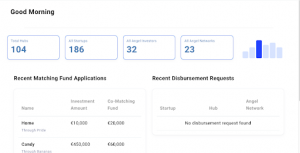- ABAN Admin has access to all users’ information on the platform and creates accounts for other admin users.
Steps below to create an Admin account
- Click on Add New User on the top right of the dashboard
- Fill in the Name, Email address, Phone number and Select a Role for the user
- Click on Send Invitation
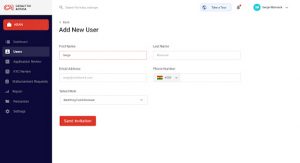
New User
- The New User receives an Invitation via email.
- Clicks on Accept Invitation
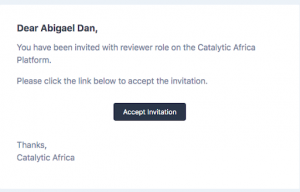
- Then proceed to Set your new password
- Click on Confirm Invitation
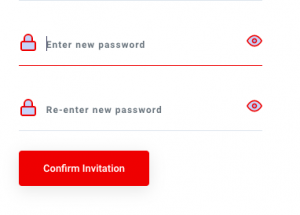
- After the invitation is confirmed, proceed to view the dashboard.