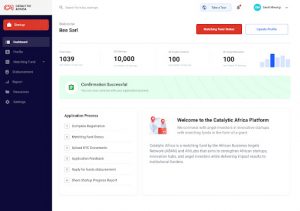- Select an entity to Create an Account
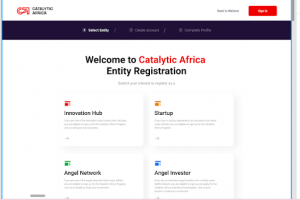
- Create Your Account: Sign Up as a Startup or a Hub
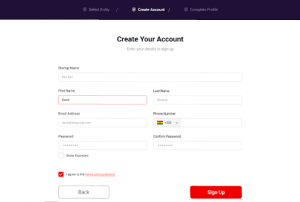
- Complete the 3 step profile registration.
i. Fill Details
ii. Fill in the Contact Information correctly
iii. Fill in the M- category and complete profile registration
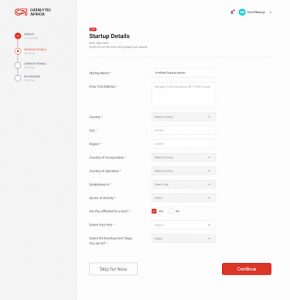
- Validate Account – Input the 6 digit code sent to your email
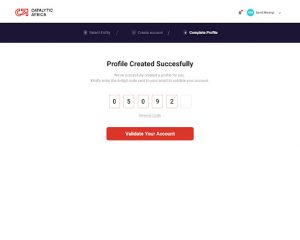
- After successfully validating your account, you are directed to your Account Dashboard.
- While awaiting registration confirmation, You can access the following on the dashboard;
i. Update Profile
ii. View status of registration
iii. Settings
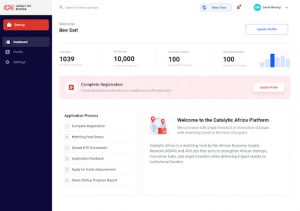
- Upon successful confirmation of a Startup or Hub, You will get notified on the dashboard and via email.
- Thereafter, users are able to access all the pages on the platform.